Adsense inside in Blogger Posts
so for this you have to add your ads inside in Blogger Posts :)
Now how to add it inside blogger posts, so follow the below easy steps.
Live Demo
PREVIEW
How to add Adsense inside in Blogger Posts
Now you have multiple choices , i.e where you want to add your ads? i.e below blogger posts? or after Blogger Posts? or at left side or at right side?
Add Adsense at the Top of Blogger Posts
<b:if cond='data:blog.pageType == "item"'> your adsense code here </b:if>
For Adding Adsense at the left of Blogger Posts
This one is for adding adsense code in the left side of Blogger Posts.
<b:if cond='data:blog.pageType == "item"'> <div style="float:left;">
your adsense code here
</div>
</b:if>
Adding Adsense at the Right of Blogger Posts
And this one is for adding adsense ads in the Right side of blogger posts.
<b:if cond='data:blog.pageType == "item"'><div style="float:Right;">your adsense code here</div></b:if>
Must backup your template before making changes in it .
After that Press CTRL+F and search for <data:post.body/>
Remember:- If you are using magazine Blogger template like mine , so you have to find more than 1 <data:post.body/>
Now if you want to show you Ads above Blogger posts so paste your adsense code above <data:post.body/> and if you want to show it below then paste the Adsense Code below <data:post.body/> ,after that save your template and it will show ads after one minute .
Happy Blogging !
Now time to Drop Comments so if you have any question feel free to ask !






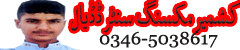
 ABOUT ME:
I,M IRFAN ARSHAD MIR FROM VILLAGE AMB DADYAL AZAD KASHMIR.I WORK ABOUT
ABOUT ME:
I,M IRFAN ARSHAD MIR FROM VILLAGE AMB DADYAL AZAD KASHMIR.I WORK ABOUT 

{ 0 comments... read them below or add one }
Post a Comment