Open Blocked sites with
useful tricks suggested by us. You can easily get instant access to
blocked sites. Many Schools, Colleges and offices blocked websites for
students & workers. You can still access blocked websites in very
easy ways. There are many tricks available to access blocked sites. If
you searched for “How to Access Blocked Websites“, so
many proxy sites & article will come. We had read many and check
authenticity of each. Now we are combining all tricks about accessing
blocked sites. We are explaining these tricks straightaway for you. Hope
some trick will help you to open blocked sites. You can read detail of
some selective trick on Access Blocked Sites here.
1.) Open Blocked Sites by using by using Proxy sites
Open
blocked sites by using the proxy sites. This trick is very easy &
simple. Sometimes proxy sites will show few or no ads to surf your
desired website. Mostly people will not get access to blocked sites
through proxy since there School, Colleges & Offices also had
blocked these proxy sites. We have other tricks below to access blocked
sites, when proxy sites not working. You simply open the proxy sites,
enter the URL you want to visit and access blocked sites. Some popular
proxy sites are:
http://www.hidemyass.com
http://anonymouse.org/
https://www.anonymizer.com/
http://www.ultrareach.net
2.) Open Blocked Sites by using Tor
Tor is
a “Network of virtual tunnels that allows people to improve their
privacy and security on the Internet”. TBB (Tor Browser bundle) network
of virtual tunnels, protects your internet activities from being tracked
and will allow you to Open blocked sites. Tor is free browser that open
blocked sites.
You can read more about Tor at the Tor overview. You can also learn about installing Tor at the documentation page.
Tor can make your browser bit slow Since Tor does run through multiple
nodes and networks. However, you can bypass that by using Tor only when
you are trying to access blocked sites (You can also try Tor button add-on to make this more easier).
3.) Best Way to Access Blocked sites: Open Blocked Sites Using Software
Some
Countries including Pakistan, China, India, UAE, Saudi Arabia,
Indonesia, Nigeria, Iran, Korea, United Kingdom (UK) and many more had
blocked some websites within their country. You can not Access/Open
blocked sites with IP address of the blocked regions. The next
alternative way to access blocked sites is use of a small software.
Hotspot Shield is
both free and paid small software which will change your current IP
address to other country IP address. Free and Paid both version works
fine & exactly same. Only difference is that a free version will
show few ads while paid version is add free. You can access blocked
sites by installing this software.
4.) Open Blocked Sites by using Hola Browser extension for Chrome, MAC (Apple), Mozilla Firefox, Windows & Android
Hola UnBlocker is
famous free browser extension for chrome to Open Blocked Sites. A free
VPN service that open the restricted or Blocked websites by Schools,
Government, offices & colleges. You can simply install the extension
for chrome and can enable & disable as per your need.
Hola
is available as a Add-on of Mozilla Firefox and MAC Operating system.
You can also download it for your android and windows. Hola is ad free
service and comparatively fast to access blocked sites.
5.) Open Blocked Sites by using URL Shorter Services
There
are few free URL shorter service available to access blocked sites. You
just go to those sites and simply type the URL you want to visit. These
websites will convert the URL and give you another link of their
website to open blocked sites. Copy that link & paste in to your
browser to open blocked sites.
6.) Open Blocked Sites by using Translation Services
Google Translate , AltaVista Babelfish & Bing Translator can
also be used to open blocked sites. Simply go to translation websites
enter the URL you want to visit and the choose some other language to
translate it & you can surf the page in this way. Any time during
visit, you can click on show original to see the original content again.
7.) Open Blocked Sites by Using Way Back Machine
Way Back machine
is a website which will show you that how a website look in past. You
just enter the URL of website you want to visit and access blocked
sites.
8.) Open Blocked Website by using Proxy in Web Browser
Another simple way to access blocked sites in college & school is through web browser proxy. You can use the proxy in your web browser and can access blocked sites.
In Chrome,
first go to “Settings” -> Click “Advanced Settings” -> click on
“Show Advanced Settings” in the Network. After that click “LAN
Settings”. Check the “Use Proxy Server for your LAN” Check box ->
Type the desired address and port number to “80″ and Click “OK”.
You can see the list of proxy sites here Proxy Sites.
In Firefox, Click on Tool then Options. Now click on the Advanced and select Network tab. After that click on inside Connection Settings. Select Manual proxy configuration. Now, Enter the http desired proxy in the box and enter the port name. Check the box “use this proxy server for all protocol”.
For the proxy sites visit Proxy Sites.9.) Open Blocked Sites by using IP instead of URL
You
can also access blocked sites by using IP instead of URL of the
website. Some software or hardware (like routers) used to block the
website by using their name (e.g. www.facebook.com or www.google.com).
For this case you can find the IP of the website and open the blocked
sites by using website IP address. To find the IP address of a website
go to RUN prompt from your start menu and type cmd and press enter. For
Windows 8, open the RUN prompt by pressing Windows Key + R. MAC user
can use terminal.
Now in command
prompt enter “ping example.com” (without quote), change example.com with
website you want to visit. You can also find the IP address of website
online via whatsmyip.org
10.) Open Blocked Sites by using Decimal Number
As
we told above to open blocked sites by using IP address. Now we use the
decimal system in place of IP address. Find the IP address of any
website (as we explained in previous step) and then change IP Address to decimal number. By this way you can also get instant access to the blocked sites.






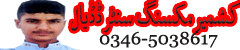
 ABOUT ME:
I,M IRFAN ARSHAD MIR FROM VILLAGE AMB DADYAL AZAD KASHMIR.I WORK ABOUT
ABOUT ME:
I,M IRFAN ARSHAD MIR FROM VILLAGE AMB DADYAL AZAD KASHMIR.I WORK ABOUT 

{ 11 comments... read them below or add one }
I was surfing and found this blog it is very informative but at the same time I come to know that I can access any block site by using this link. I just opened this link and every block site gets open.
Unblock All Sites
7 September 2013 at 16:10
I m sharing to way of access blocked sites in simple method just single click on it
access via proxy
1 October 2013 at 15:48
I have personal experience of using VPN service https://www.waselpro.com/en/ and found that it is fast, secure and anonymous. It safeguards your IP address, encrypts your Internet connection and helps you open blocked websites.
8 October 2013 at 15:46
nice sharing...
8 October 2013 at 17:07
to unblock sites and programs in saudi such as chat sites and viber you must use vpn service, but many of this services are full of viruses and do not preserve your privacy , wasel pro is the best vpn with it you can open all blocked sites and protect you computer from hack programs ,it was working on all android phones , iPhone and iPad ,compatible with windows and Mac systems
https://www.waselpro.com/en/
15 October 2013 at 20:46
The best way to access blocked websites is to use a vpn service,
saturnvpn.com is the best you can get,
1Month only $3.3 | 2Months $5 | 3Months $7 | 6Months $10 | 12Months $16 |
It has totally FREE test account.
www.saturnvpn.com
Works on: Windows, iPhone, Android, Mac, Linux
5 December 2013 at 12:08
very nice and helpfull article.The translation service is really very helpful to me.
Mp3Juices UK proxy
6 September 2014 at 13:39
WOW!! Very informative blog and useful article. Please visit this site if you want more detail
access Bee MP3 in UK
12 September 2014 at 11:10
if you want to access the blocked websites on your android device you have to use waselpro vpn service cause of many reasons , its fast , secure , easy to use and can break any strong firwall
http://www.openvpnandroid.com/openvpn-for-android/
21 October 2014 at 18:30
I can access any blocked websites anywhere via HotspotShield, plus this app is free, couldn't be better!
Desktop (Windows & Mac): http://bit.ly/1zvHUpE
Android: http://bit.ly/1mVAkmV
iOS: http://bit.ly/1uHKqGG
29 December 2014 at 00:14
I am hoping the same best work from you in the future as well. In fact your creative writing abilities may inspired others.
New Album Releases UK proxy
7 August 2015 at 16:39
Post a Comment