In our previous article, we explain how to access blocked sites using
proxy websites, Wayback Machine, Using IP instead of URL, Translation
Tool, Proxy settings for Browser, URL shorter service and Google cache.
If, You already used this tricks and had not successful yet. Now, access
blocked sites by using new tricks suggested by us. Full proof way to
open blocked sites.
Tag :
How to Access Blocked sites,
Open Blocked sites
In
this article we explain the special browser, software &
Chrome/Mozilla Firefox extension/add-on to open blocked sites. These
tricks are new and currently not available on other websites.
1.) Access Blocked Sites by Using Tor Browser Bundle (TBB) – Easy way to Open Blocked Sites
Tor
is a network of virtual tunnels that allows people and groups to
improve their privacy and security on the Internet. You can use Tor to
get access blocked sites. Tor is a free browser and not required any
other software to open blocked sites.
You
can install Tor browser bundle on windows 7, windows 8, windows XP,
windows vista, MAC OS X & Linux. It is easy to use and doesn’t need
any technical knowledge.
You can download & install Tor in 14 languages. To download & installation please visit Tor Project.
For Fully functioning of Tor, you need to take care these things. Below is an image for working of tor browser bundle.This will explain that how you able to open blocked sites.
2.) Access Blocked Sites by Using Hotspot Shield Software
Hotspot
shield is a Virtual Private Network (VPN) software to access blocked
sites. Hostspot shield comes as a free and paid version. The basis
difference is that the paid version is ads free. Both version are
capable to access/open blocked sites.
Hotspot
Shield create a VPN between your computer and the internet gateway.
It hide yours computer IP address so that you can access blocked sites.
It also helps to access those sides which are blocked by Colleges,
government, offices & schools.
You can download Hotspot shield here.
Hotspot
can run on Windows XP, Windows Vista, Windows 7, Windows 8. You can
also download it to access blocked sites on Mac OS X 10.6 Snow Leopard,
Mac OS X 10.8 Mountain Lion & Mac OS X 10.7 Lion.
3.) Access Blocked Sites by Using Hola UnBlocker
Hola
is a special UnBlocker extension for Chrome to open blocked sites. You
can download it as a add-on for your Mozilla Firefox also. The Hola
UnBlocker is a free and configurable VPN service to open blocked sites.
It is useful for seeing how a web site looks like from a certain
geography. This feature will help you to access blocked sites by
government censorship (e.g. seeing Facebook from a country that blocks
it). For Colleges & Offices Internet site blocking overcoming, you
can see a site in its native language (e.g. seeing the Spanish news site
as it seems to Spanish users), etc.
Hola
is a small script and does not slow your device. You can download it
for your Windows, MAC, Android, Chrome & Mozilla Firefox.






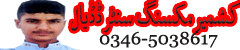
 ABOUT ME:
I,M IRFAN ARSHAD MIR FROM VILLAGE AMB DADYAL AZAD KASHMIR.I WORK ABOUT
ABOUT ME:
I,M IRFAN ARSHAD MIR FROM VILLAGE AMB DADYAL AZAD KASHMIR.I WORK ABOUT 
